(858) 224-9100
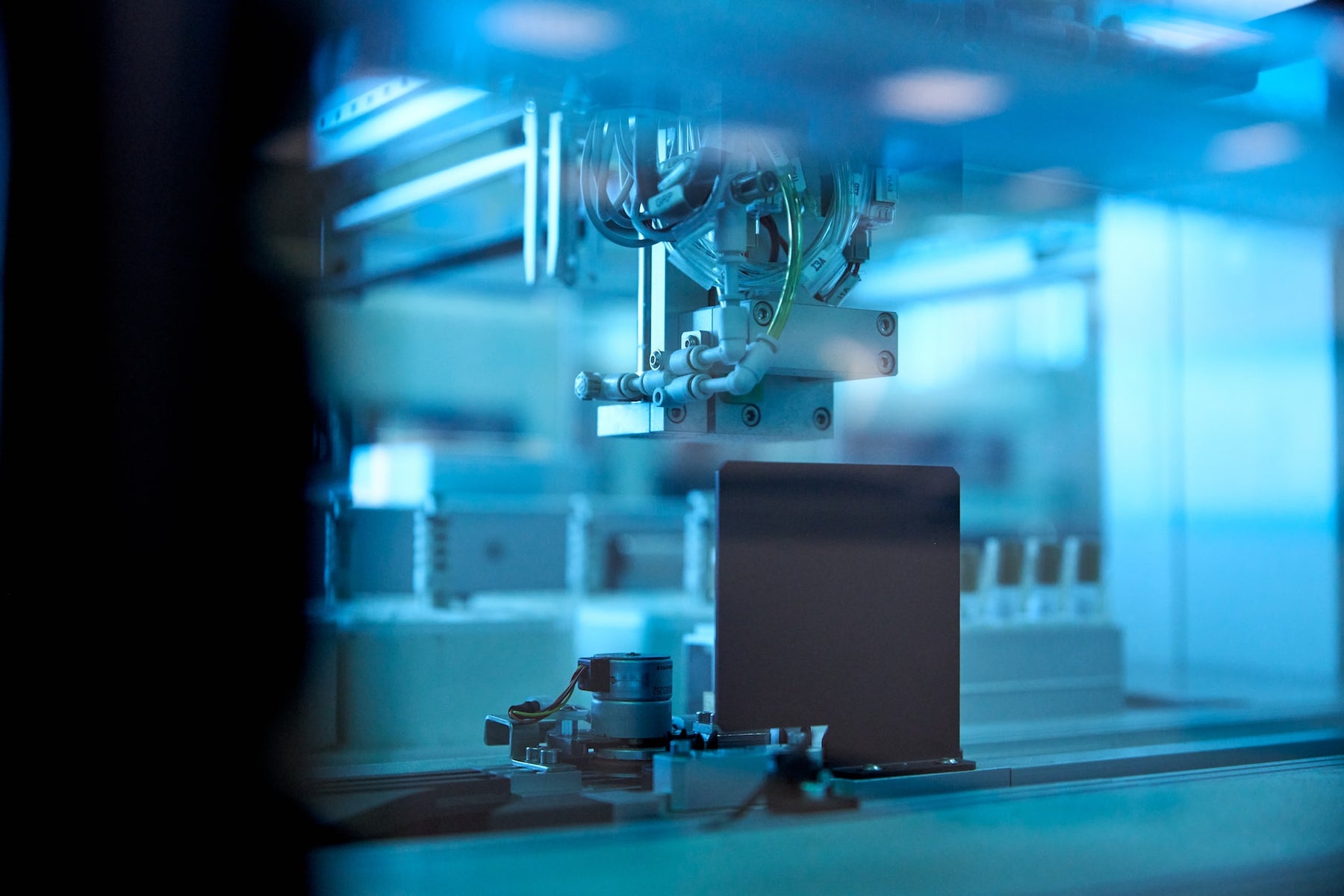
Tecan Fluent Hotel Setup: A Step-by-Step Guide
Today, we're going to embark on a journey through the bustling cityscape of laboratory automation, with the Tecan Fluent serving as our trusty vehicle. Picture it as a high-tech taxi service in a city where the 'hotel' is a storage system for your samples, akin to a multi-storey car park for your labware. Buckle up and let's get started!
Step 1: Laying the Foundation
Our first stop is the city planning office, where we'll add a grid segment. This is like laying the foundation for a new building in our city.
- Highlight the area where you want to add a grid segment.
- Click on 'Grid Segment' and select the '20 Grid Back Extension'.
- Click 'Save' to confirm your changes.
Step 2: Building the Hotel
Now that we have our foundation, it's time to build our hotel.
- Click on 'Fiveness Hotel'. This is like choosing the blueprint for our new building.
- Confirm your selection. Now, our hotel is ready!
Step 3: Furnishing the Hotel
A hotel isn't much use without rooms, right? In this step, we'll add some labware, which are like the rooms in our hotel.
- Click on the hotel and select 'Add a Deep Well'. This is like deciding to add a suite to our hotel.
- Name your labware. For this guide, we'll call it 'Deep Well Test'.
- Choose the location for your labware. We'll put it in the second position. The other positions, represented by letters, can be turned off if they're not in use.
- Click 'Apply' and 'Close' to confirm your changes.
Step 4: Programming the Taxi Routes
Now that our hotel is set up, it's time to program the Tecan Fluent. This is like programming the taxi routes in our city.
- Use the 'Transfer Labware' command. This is like setting the destination for our taxi.
- Create a script to bring the labware from the hotel to the deck. This is like programming the taxi to go from the hotel to a specific location in the city.
- Save and run your script. Watch as the labware moves from the hotel to the deck.
- Create another script to return the labware from the deck to the hotel. This is like programming the taxi to return to the hotel.
- Save and run your script again. Watch as the labware returns to its original position in the hotel.
And there you have it! You've successfully navigated the bustling city of lab automation, built your hotel, furnished it with labware, and programmed the taxi routes. Remember, the more you explore and learn, the more efficient your city will become. Happy navigating!

Leave a comment