(858) 224-9100
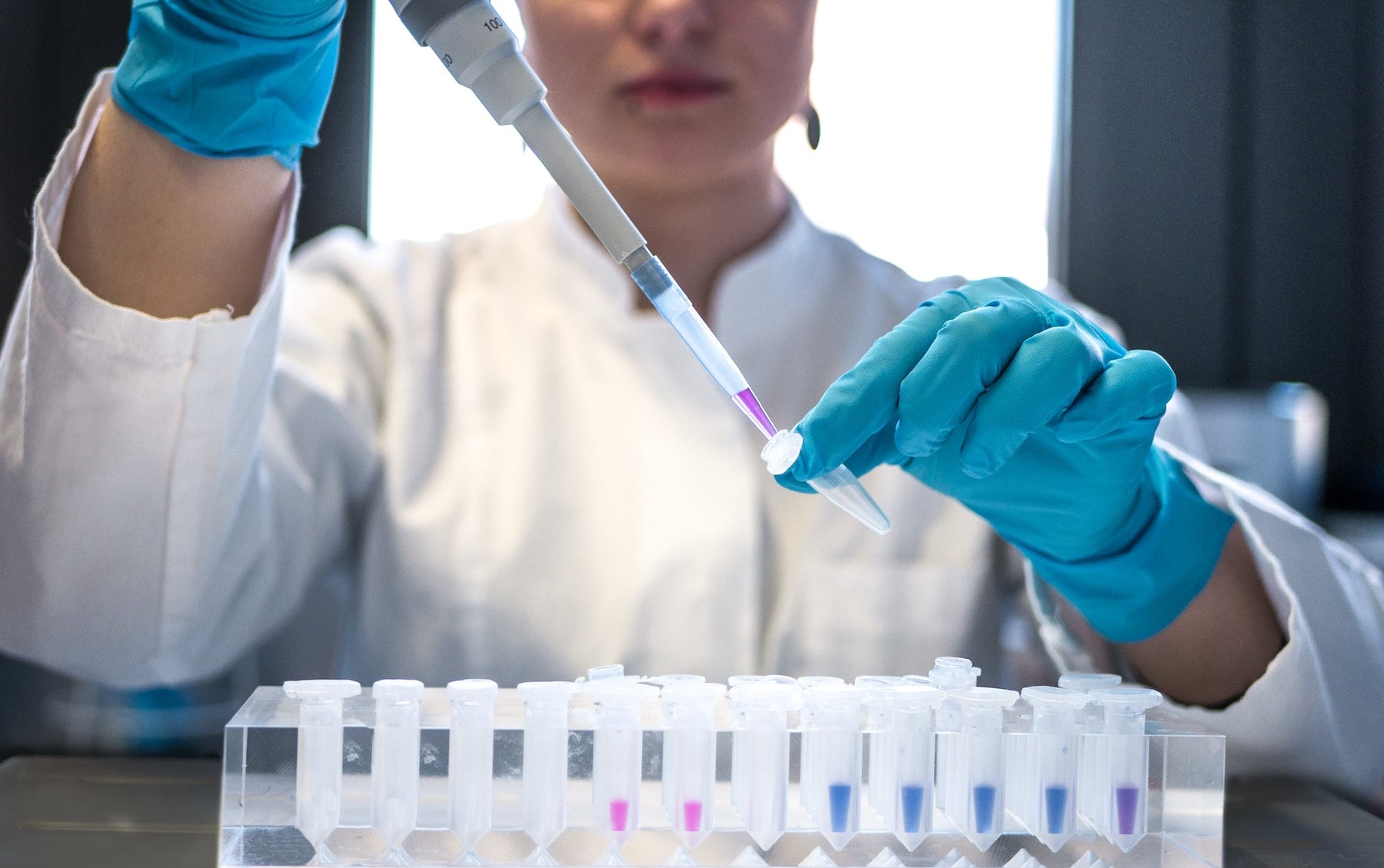
Mastering Liquid Classes in FluentControl: A Step-by-Step Guide (2023) 💧
Today, we're going to dive into the world of liquid classes in FluentControl software. Liquid classes are a crucial part of lab automation, helping you manage how liquids are handled in your experiments. Let's get started!
Step 1: Accessing Liquid Classes 🖥️
Liquid classes live under the control bar in the FluentControl software. Click on 'Liquid Classes' to see all the different types available. Remember, there are different types of liquid classes for the MCA and the air FCA, with the air FCA offering more options.
Step 2: Understanding Liquid Classes 🧠
Each liquid class is divided into two sections: the aspirate section and the dispense section. Any modifications you make to these sections only apply to the selected tip size. If you need to change settings for different tip sizes, you'll need to adjust each one individually.
Step 3: Adjusting Aspiration Settings 🔄
The aspirate section allows you to adjust settings like pipetting speed, delay, accuracy adjustment, and multi-pipetting. You can also adjust the trailing air gap, sample volume, and leading air gap. These settings help you control how the liquid is drawn into the pipette.
Step 4: Adjusting Dispense Settings 💧
The dispense section lets you adjust settings like acceleration, top speed, and deceleration. You can also choose to include a trailing air gap after dispense, also known as a blowout. These settings help you control how the liquid is dispensed from the pipette.
Step 5: Using Detection and Positioning 📍
The detection and positioning settings allow you to use conductive tips to sense the liquid level and adjust the pipette's position. You can also use tracking to monitor the liquid level as the pipette moves up and down. If you're not using conductivity, you can adjust the Z offset to control the space above the liquid.
And that's it! You're now a master of liquid classes in FluentControl software. Remember, the more you explore and learn about the software, the more efficiently you can use it. Happy labbing! 🥼

Leave a comment