(858) 224-9100
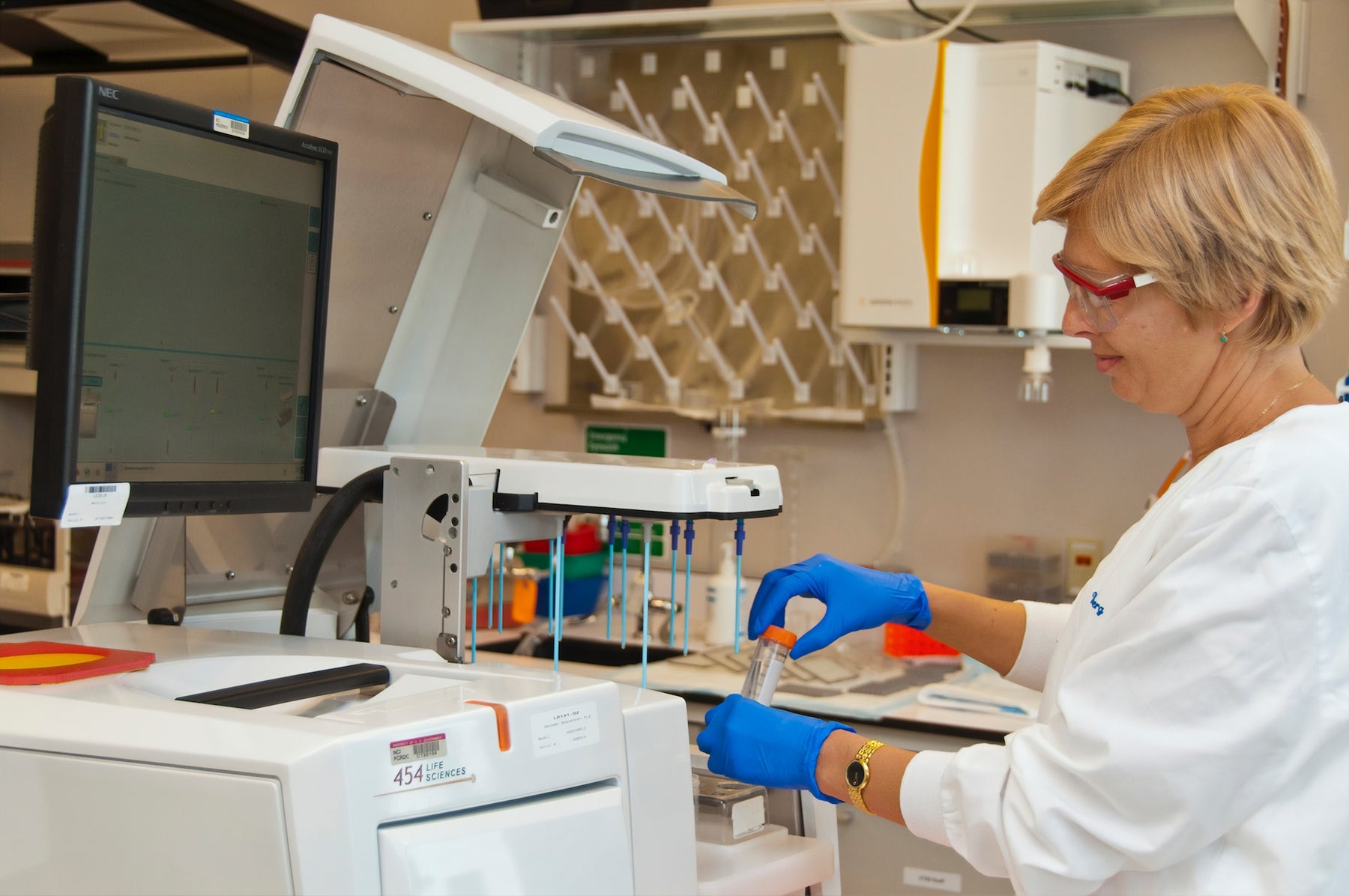
PDA Data Analysis: A Step-by-Step Guide (2023)
Today, we're going to embark on a harmonious journey through the world of PDA (Photodiode Array) data analysis. Picture it as a symphony, with each data point contributing to a grand musical composition. Our maestro for this performance is the Shimadzu system, a conductor's baton that helps us orchestrate this symphony. Let's raise the curtain!
Step 1: Tuning the Instruments
Our first stop is the main menu, where we'll fine-tune our instruments for PDA data analysis.
- Navigate to the main menu and select 'PDA Data Analysis'.
- Shimadzu has some sample PDA demo data, akin to sheet music for our performance. You can find it in 'Lab Solutions Sample LC'.
- Select 'PDA Demo Data 1'. This will open up a score for us to interpret.
Step 2: Conducting the Contour View Symphony
The Contour View is like the conductor's view of the entire orchestra, providing a comprehensive perspective of all the wavelengths.
- On the x-axis, you have your retention time, akin to the timeline of our musical piece.
- On the y-axis, you have your wavelengths, representing the different instruments in our orchestra.
- The Contour View might seem complex at first glance, but it will make more sense when we transition to the 3D Image view.
Step 3: Orchestrating the 3D Image Symphony
The 3D Image view brings our data to life, like a live performance of our symphony.
- Navigate to 'View' and select '3D Image'.
- Now, you can see all the chromatograms at all the wavelengths. It's like hearing all the different instruments play in harmony.
- You'll want to pick the slice that gives you the best intensities, like choosing the most resonant note for each instrument.
Step 4: Selecting the Perfect Pitch
Selecting the best wavelength is like choosing the perfect pitch for each instrument in our orchestra.
- Click on the 'Expand' button to fine-tune the wavelengths.
- You'll want to choose the area that gives you the most intensities. Blue is low, green is more, and yellow and red are much higher.
Step 5: Interpreting the Spectrum View
The Spectrum View is like a musical score that reveals the unique composition of your compound.
- Click on a peak and select 'Show Spectrum Table'.
- The Spectrum View helps you figure out the best Lambda Max for your method development.
- It also acts like a unique musical signature for your compound, giving you an added feature that allows you to identify it.
Step 6: Assessing the Purity View
The Purity View is like a critical review of your symphony, revealing the purity of your compound.
- The Purity View tells you if there are any dissonant notes in the spectrum.
- You can set the wavelength range that you're evaluating over.
- The Purity Curve and the Zero Line give you an indication of the purity of your compound.
And there you have it! You've successfully conducted the symphony of PDA data analysis, orchestrated a harmonious performance, and revealed the unique composition of your data. Remember, the more you explore and learn, the more harmonious your symphony will become. Let the music play on!

Leave a comment