(858) 224-9100
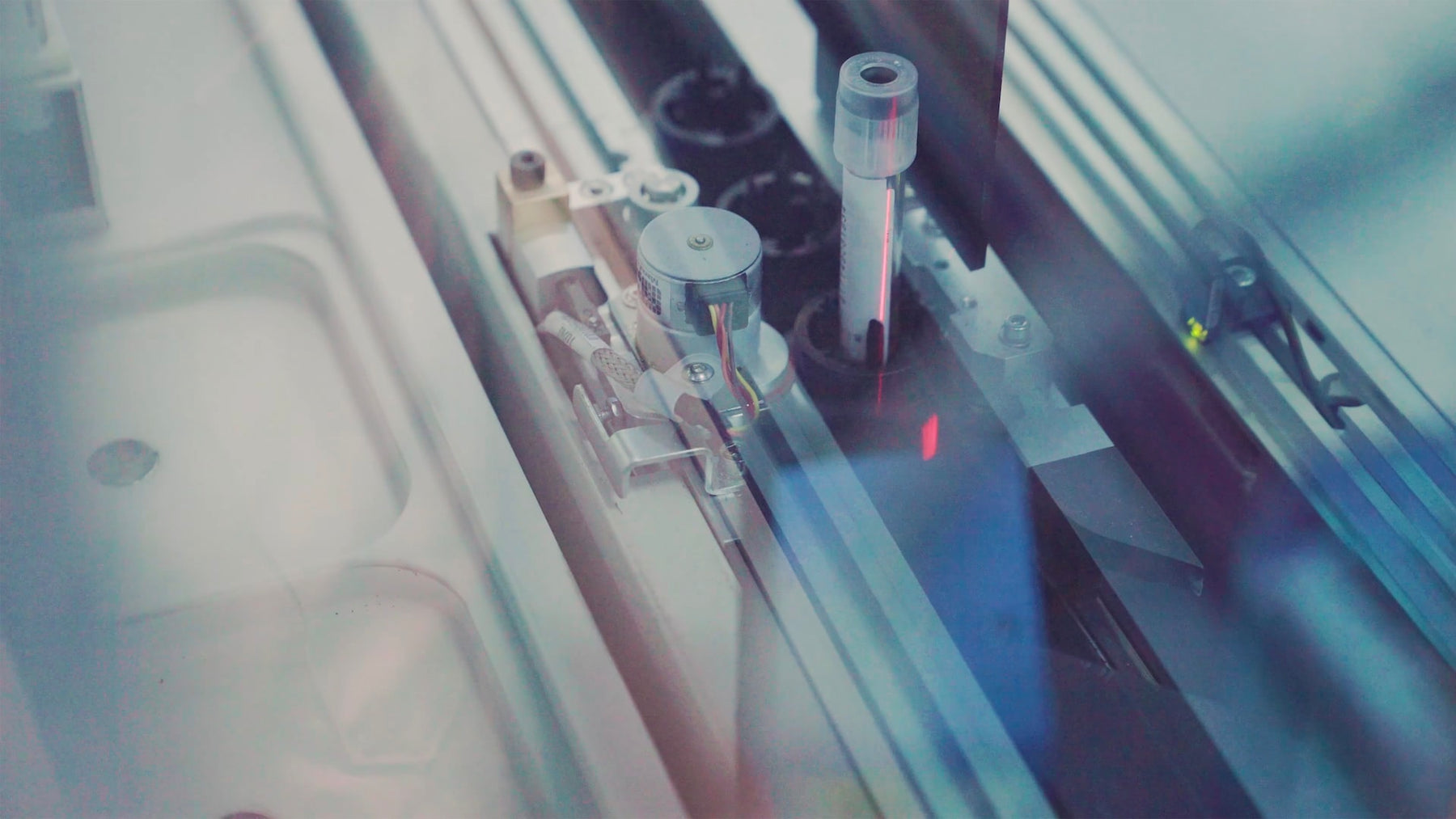
Mastering the Yumizen H2500: A Step-by-Step Guide to Running Controls and Samples
Today, we're diving into the world of medical laboratories, where machines hum, test tubes clink, and the air is filled with the promise of discovery. Our companion on this journey? The Yumizen H2500, a machine that's as efficient as a Swiss watch and as reliable as your favorite pair of jeans.
Meet the Yumizen H2500
Picture a machine that can run up to 1200 tests an hour, tirelessly working like a marathon runner who never hits the wall. But even this champion has its limits - it can only house 84 samples at a time. Think of it as a busy hotel that's always fully booked. After those tests are done, you'll need to replace the test tubes with new ones, like a hotel manager preparing rooms for new guests.
Here's where you'll be placing your samples:
- CTT (Control Test Tray): This is the VIP lounge for your controls. They get to hang out here before they take the stage.
- STT (Sample Test Tray): This is the bustling city where your samples live. It's a bit more crowded than the VIP lounge, but it's where the real action happens.
- STAT: This is the express lane at the grocery store. If you have a sample that needs to be run right away, it gets to jump the queue and go straight here.
How to Run a Sample: A Dance in Three Steps
Step 1: The Invitation
- Click on "Order Entry." You'll see a list of your tests, like a guest list for an exclusive party.
- Enter the position number and sample number. The position number is the room number in our hotel, and the sample number is the name of the guest.
- Enter the container type. Most of the time, you'll be using J Cup adapters. Think of these as the luggage your guests are bringing with them.
- Enter the patient ID and any other demographic information you have, like age. This is like getting to know your guests a little better.
- Enter the type of test you're running. This is like deciding what kind of music will be playing at the party.
- Hit "Enter." The invitations are sent!
Step 2: The Guest List
- Click on "Work List." This is your guest list, where you can see everyone who's been invited to the party.
- If you need to uninvite someone (maybe they have a reputation for causing trouble), you can do that from this screen.
Step 3: The Party
- Hit "Start." The music begins, the lights dim, and the party starts.
- If you want to run controls, click "Analyze," then "Temp Test Select," and choose the tests you want to run. This is like choosing which guests get to give a toast.
- To run the sample, enter the positions where you want to analyze the sample. This is like deciding where everyone will be sitting.
- Hit "Start." The dance floor opens up, and everyone starts to move.
And there you have it! You've just hosted a successful party with the Yumizen H2500. Remember, if you have a linked system, it can simplify this process even more. It's like having a party planner who takes care of everything for you. You could simply click "Barcode and Run" to start your tests. Keep exploring and learning, and remember to take good care of your instruments. They're the life of the party in the exciting world of science!

Leave a comment