(858) 224-9100
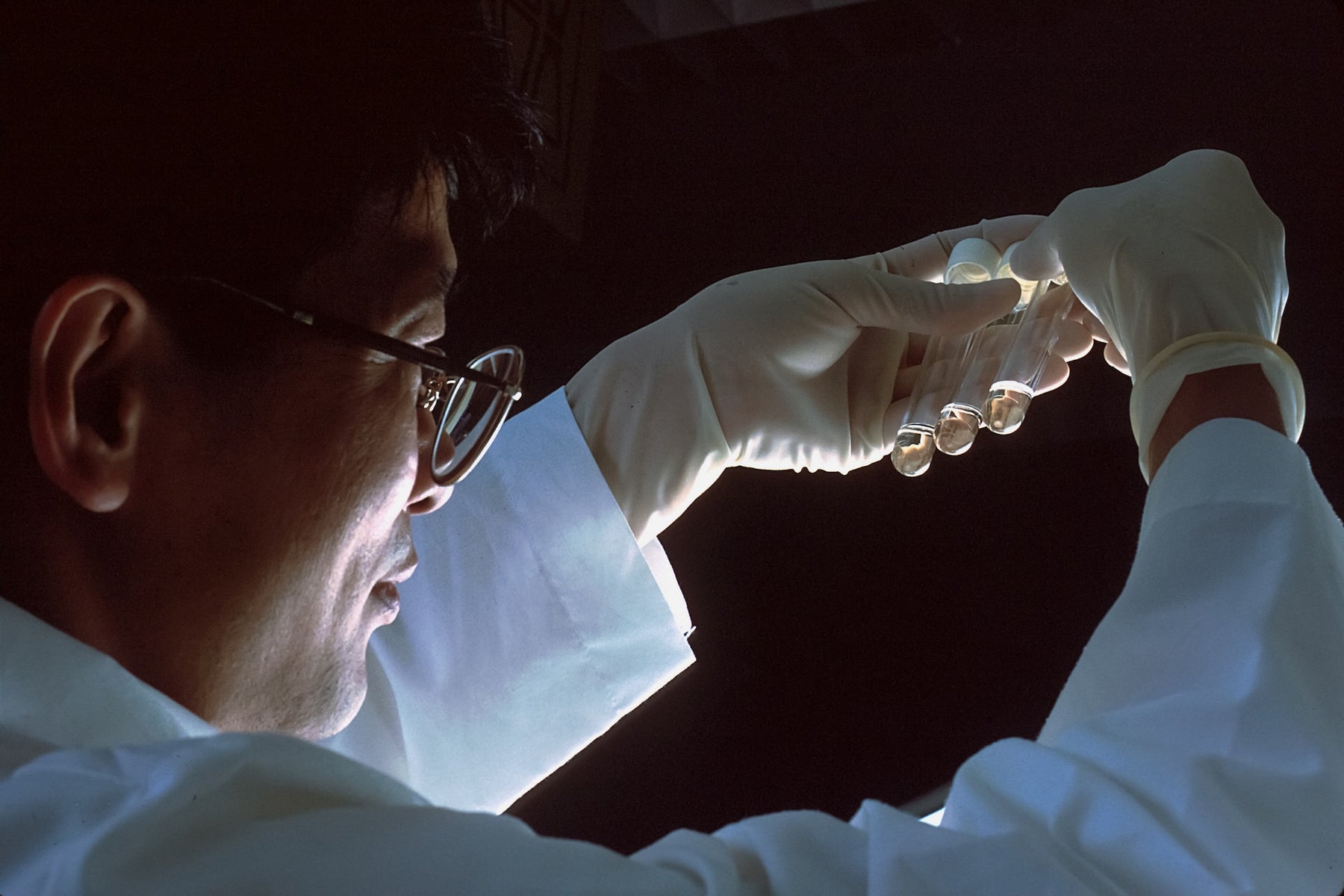
Shimadzu Lab Solutions: Mastering Method Creation 🧪🔬
Hello, lab enthusiasts! Today, we're embarking on a journey that will take us from the realm of the rookies to the society of the savants. We're diving into the world of Shimadzu Lab Solutions, and by the end of this post, you'll be a certified method-making maestro. So, put on your lab coats, grab your pipettes, and let's get started!
Step 1: The Birth of a Method 🍼
First things first, we're not baking cookies here, folks. We're creating a method in Lab Solutions. To start, click on 'data acquisition' and use the wizard. It's like the fairy godmother of method creation - fast, efficient, and no magic wand required!
Why it matters: This step is crucial because it sets the stage for your entire method creation process. If you skip this step, you'll be left with a chaotic mess of samples with no organization or structure. It's like trying to bake cookies without a recipe - a surefire recipe for disaster!
Step 2: Setting the LC Stop Time 🕰️
Next, we're setting the LC stop time. Think of it as the baby steps of your method. You can set it to the time of the run (e.g., 15 minutes for a 15-minute run).
Why it matters: The LC stop time is like the baby formula for your method - it ensures your method runs for the correct amount of time. If you skip this step, your results could be off, leading to inaccurate data and potentially disastrous consequences for your experiments.
Step 3: Setting Up the ELSI Time Program ⏳
Now comes the fun part - setting up the ELSI time program! This is where you set your gradients or leave it if it's an isocratic method.
Why it matters: Properly setting up your ELSI time program is like labeling your baby's bottles - it helps you keep track of what's what. If you skip this step, you could mix up your gradients, leading to confusion and potentially ruining your experiments.
Step 4: Setting Up the Pump 🚰
Next up, we're setting up the pump. This is like the baby monitor for your method. You can set the flow rate and the starting B conditions.
Why it matters: The pump settings are like the crib for your method - they keep everything flowing smoothly. If you skip this step, your method could run into issues during the process, leading to potential data loss and a whole lot of headaches.
Step 5: Setting the Gradient 🌈
Finally, it's time for the big reveal - setting the gradient! This is your chance to shine, so make it count. Maybe something like 'Baby Gradient' to keep up with our baby theme?
Why it matters: Setting your gradient is like choosing a name for your baby - it gives it an identity. If you skip this step, you'll have a hard time distinguishing between different gradients, leading to confusion and potential mix-ups.
Step 6: Saving the Method 📂
Now, we're onto the final step - saving the method. It's like the diaper change of method creation - not the most glamorous part, but absolutely essential.
Why it matters: Saving your method is like the baby wipes of your method - it keeps everything clean and organized. If you skip this step, your method could become a jumbled mess, making it difficult to find the information you need.
So there you have it, folks! You've graduated from lab novice to Shimadzu savant. Now go forth and create methods like a pro. And remember, every great scientist started as a lab novice. So keep learning, keep growing, and who knows? Maybe one day, you'll be a lab legend! 🎓🔬
Disclaimer: No lab novices were harmed in the making of this blog post.

Leave a comment