(858) 224-9100
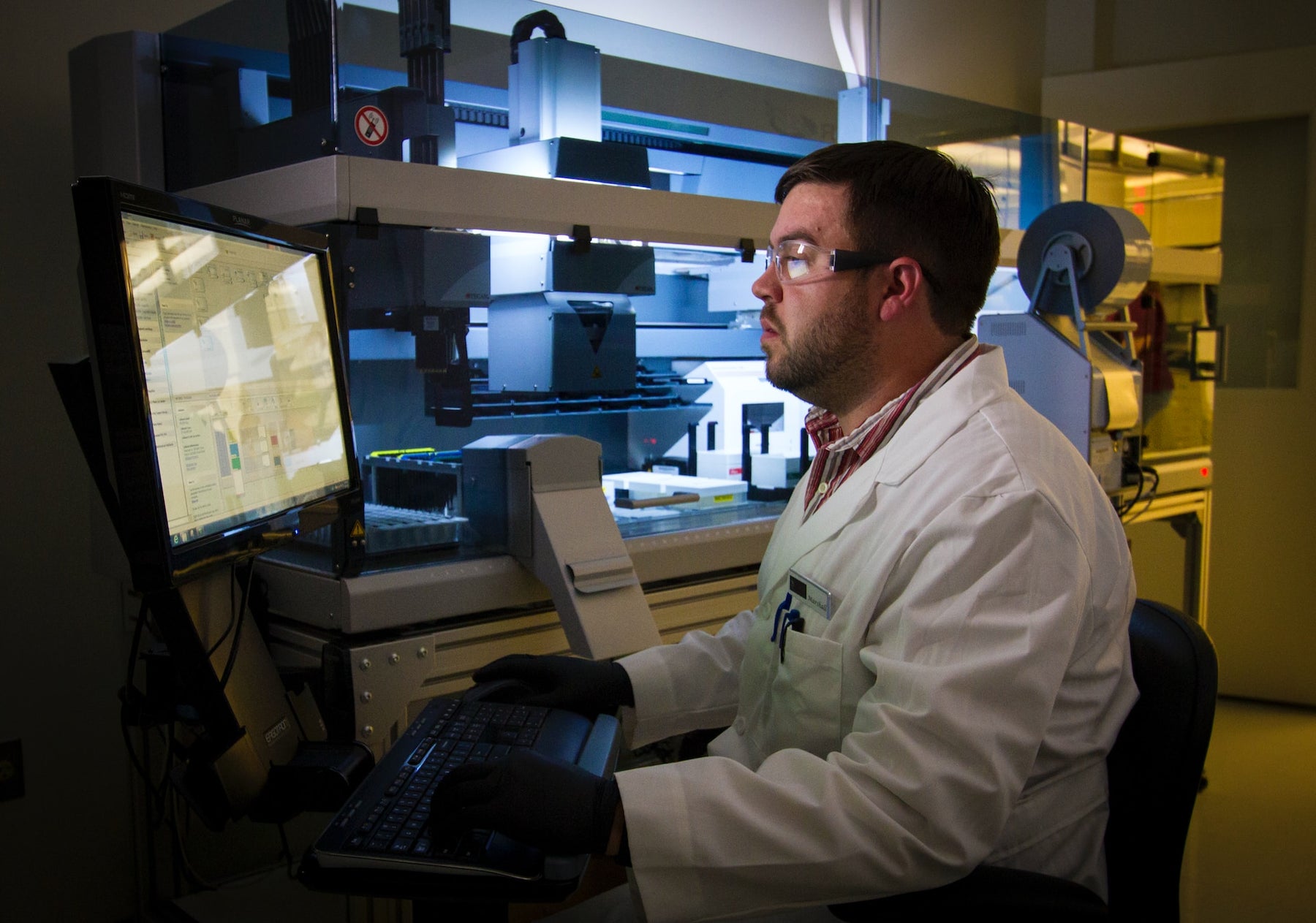
How to Create a Method in Bio-Rad CFX Maestro in Less Than 2 Minutes: A Complete Guide 🕑
Hey there, lab buddies! Today, we're gonna breeze through creating a method in Bio-Rad's CFX Maestro. By the end of this post, you'll be a pro, and it'll take less time than your coffee break. So, kick back, relax, and let's get this party started!
Step 1: Choosing Your Instrument and Run Type 🎸
First off, we're gonna pick our instrument. We're going with the CFX96, but you do you. Then, we're choosing the run type. We're going with 'user defined' because we're cool like that.
Why it matters: If you skip this step, you're like a DJ without a turntable. You gotta know what you're working with before you start dropping beats.
Step 2: Setting Up Your Protocol 📝
Next, we're setting up our protocol. We're clicking 'create new', specifying our sample volume (20 microliters, in this case), and setting up our steps. It's like setting up your playlist for the night.
Why it matters: If you don't get your settings right, you could end up playing country music at a techno party. And trust me, nobody wants that.
Step 3: Setting Up Your Plate 🍽️
Now we're setting up our plate. We're selecting all wells and channels, then picking our fluorophores. We're going with FAM and HEX, but again, you do you.
Why it matters: If you don't set your plate up right, you could end up with a mess. It's like trying to serve soup on a flat plate - not a good idea!
Step 4: Naming Your Targets 🎯
Next, we're naming our targets. We're calling our FAM target 'N1' and our HEX target 'Control'. It's like giving nicknames to your friends - it makes things more fun and personal.
Why it matters: If you don't name your targets, you could end up confused. It's like calling everyone at the party 'dude' - it might work for a while, but it's gonna get confusing real fast.
Step 5: Saving Your Work 💾
Finally, we're saving our work. We're saving our protocol file and our plate template file. It's like saving your playlist for the next party.
Why it matters: If you don't save your work, you could lose all your hard work. It's like forgetting to save your game progress - all that effort, gone in a flash!
And that's it, folks! You're now a pro at creating a method in Bio-Rad's CFX Maestro. Now go forth and create like a boss! And don't forget to check out our video tutorial for a visual guide. Catch you on the flip side! 🕑

Leave a comment