(858) 224-9100
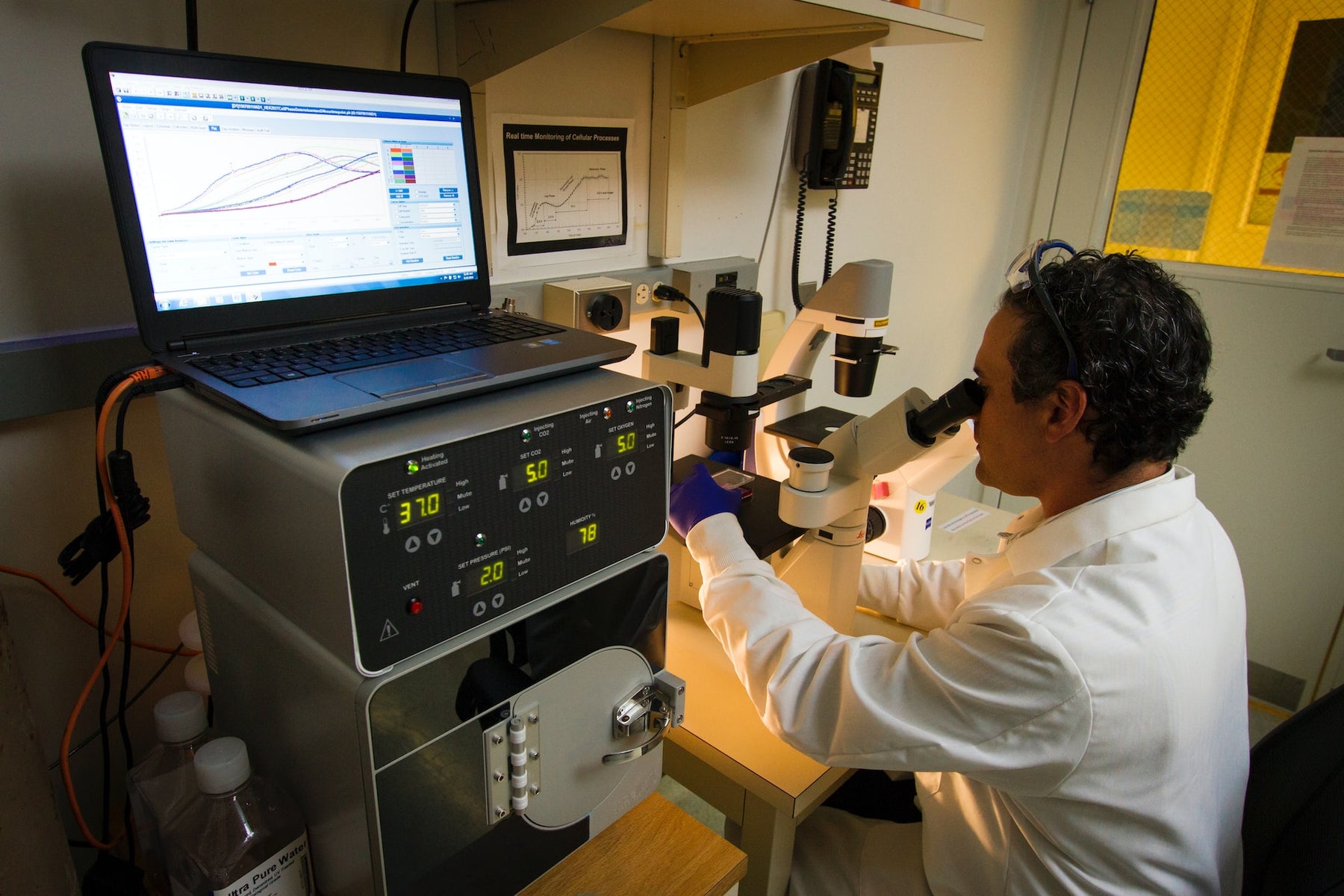
Mastering Peaks in Shimadzu Lab Solutions (2023)
Imagine you're a mountaineer, scaling the peaks and valleys of a rugged landscape. Only in this scenario, the landscape is a graph on Shimadzu Lab Solutions software, and the peaks you're conquering are data points in your compound table. Welcome to the world of manual integration, a tool as powerful as it is misunderstood.
1. Introduction: The Lay of the Land
In the vast terrain of Shimadzu Lab Solutions, automatic peak detection is like your trusty GPS, guiding you through the wilderness of data. But sometimes, the path isn't clear, and the GPS falters. That's when you need to rely on your instincts and skills, or in this case, manual integration. It's your compass and map, allowing you to navigate the data landscape when the automatic settings can't quite find the way.
2. Registering a New Peak: Planting Your Flag
So, how do you conquer a new peak? First, you'll need to venture into the 'manual peak integration' territory. Here, you'll find a tool that's as handy as a mountaineer's ice axe: the 'insert peak' option. With this, you can carve out your path on the graph, marking the start and end of your new peak. It's like planting your flag on a previously uncharted mountain.
3. Adding the Peak to the Compound Table: Mapping Your Journey
Once you've conquered your peak, it's time to add it to your map, or in this case, the compound table. By right-clicking and selecting 'register selected peak to compound table', you're essentially drawing your newly discovered peak on the map for future reference. Don't forget to name your peak; after all, every great mountaineer gets to name their conquests!
4. Altering an Existing Peak: Changing the Landscape
But what if you're not satisfied with the shape of an existing peak? Perhaps it's too steep, or maybe it's not steep enough. Well, with manual integration, you can reshape the landscape to your liking. By turning off integration at a specific time, you can erase the original peak from the map. Then, using your trusty 'insert peak' tool, you can carve out a new, more suitable peak in its place. It's like terraforming, but for data.
5. The Dark Side of Manual Integration: Beware of False Peaks
With great power comes great responsibility, and manual integration is no exception. While it's a powerful tool for navigating the data landscape, it can also be misused to create false peaks. By manipulating the values of previously selected peaks, one can create a landscape that's more fiction than fact. It's like drawing a mountain on a map where there is none. So, while manual integration is a valuable tool, it's important to use it responsibly.
6. Conclusion: The End of the Expedition
And there you have it, fellow data mountaineers! You've scaled the peaks of manual integration, conquered new data points, and learned to navigate the landscape of Shimadzu Lab Solutions. Remember, whether you're using automatic peak detection or manual integration, the goal is the same: to accurately map the terrain of your data. So, keep exploring, keep discovering, and most importantly, keep climbing!

Leave a comment